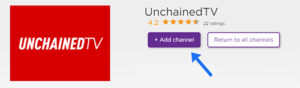If you’re on your computer or phone right now:
- Click this Roku icon:

- You will be taken to our app on Roku’s website.
- Click the Add Channel button

- If you’re not already signed in, you will be taken to a sign-in page where you’ll need to either sign in or create a new account.

- The download will start to and will be added to any Roku devices linked to your account.
- Whenever you want to watch, simply turn on your TV and click our icon!

View the video to learn how to download UnChainedTV to your Roku connected TV
[embedyt] https://www.youtube.com/watch?v=8c0xRJeUE-Q[/embedyt]