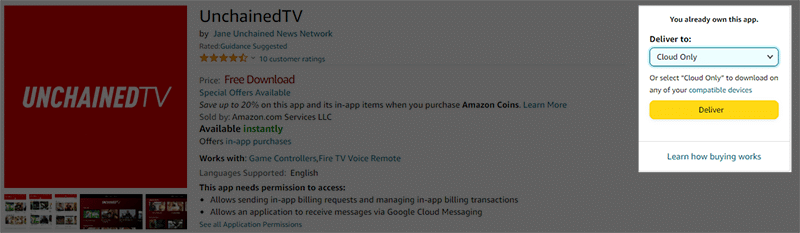It’s so easy! Just click the firetv icon below and follow the instructions to download the app to your TV:
- Click this firetv icon:

- You will be taken to our app page on Amazon’s website.
- On the right side of the page, you’ll either see an area to sign in using your Amazon account or if you’re already signed in, you’ll see an area to deliver the app to your firetv.

- Under “Deliver to:”, choose “Cloud Only” in the drop-down menu to download the app to all of your firetv devices.
- Click the deliver button
- UnChainedTV will be downloaded to all of your firetvs.
- Whenever you want to watch, simply turn on your TV and click our icon!